Latest topics
Top posters
| Bob | ||||
| Seanshoots | ||||
| megalh | ||||
| spikester145 | ||||
| moops3 | ||||
| RedFang | ||||
| Aqua | ||||
| rafiel100 | ||||
| dragon1cefang | ||||
| someguy... |
Who is online?
In total there are 2 users online :: 0 Registered, 0 Hidden and 2 Guests None
Most users ever online was 72 on Sun Apr 11, 2021 8:50 pm
Statistics
We have 20 registered usersThe newest registered user is alodivivi
Our users have posted a total of 726 messages in 75 subjects
Affiliates
This section is open for advertisments. Email headshotclan9994@aol.com for information.GuestBook
Click here to let us know what you think of are website while you wait to sign up. Also if you have any problems signing up you can ask here. View my GuestbookFree Guestbooks by Bravenet.com
Counter
Helper 1: Variables.
Random Stuff :: Extras :: VB6
Page 1 of 1
 Helper 1: Variables.
Helper 1: Variables.
This is a Important part of Visual Basic; variables are very useful, like defining a name, etc...
Here, we will make an easy-to-understand program that will use variables.
(When is say 'put in this code' dont erase any code that is there, just put it inbetween!)
First, make a standard EXE.
Enlarge the window a bit, too.
(Drag Corner.)
Make a textbox anywhere on the form.
It can be called anything, it doesnt matter.
Now, make a button. Just call it "Message."
*CODE TIME!*
Double click the button, a code window should popup.
In it, type:
--CODE--
Dim message As String
message = text1.text
seanshoots = MsgBox(message, vbOkOnly)
--END CODE--
([CODE] IS NOT WORKING! Fix Please.)
What this is doing, is telling it that the word 'message' means the text in the textbox.
A variable is like calling someone a name, when someone says their name, you know who or what they are.
Example:

Name = Clown
Therefor, when someone says 'Clown', you would refer to that picture.
So, now press F5.
Now, when you type something in the textbox and press the button, it will popup in the messagebox.
Cool, ey? (Im canadian! )
)
Here, we will make an easy-to-understand program that will use variables.
(When is say 'put in this code' dont erase any code that is there, just put it inbetween!)
First, make a standard EXE.
Enlarge the window a bit, too.
(Drag Corner.)
Make a textbox anywhere on the form.
It can be called anything, it doesnt matter.
Now, make a button. Just call it "Message."
*CODE TIME!*
Double click the button, a code window should popup.
In it, type:
--CODE--
Dim message As String
message = text1.text
seanshoots = MsgBox(message, vbOkOnly)
--END CODE--
([CODE] IS NOT WORKING! Fix Please.)
What this is doing, is telling it that the word 'message' means the text in the textbox.
A variable is like calling someone a name, when someone says their name, you know who or what they are.
Example:
Name = Clown
Therefor, when someone says 'Clown', you would refer to that picture.
So, now press F5.
Now, when you type something in the textbox and press the button, it will popup in the messagebox.
Cool, ey? (Im canadian!
Last edited by Bob on Tue Jun 03, 2008 12:22 am; edited 2 times in total (Reason for editing : COLORZ!)

Seanshoots- RandomMS Owner

- Number of posts : 210
Age : 28
Location : Vancouver, BC. Go Canada!
Registration date : 2008-05-24
Character sheet
Bob's Field: -

Random Stuff :: Extras :: VB6
Page 1 of 1
Permissions in this forum:
You cannot reply to topics in this forum|
|
|
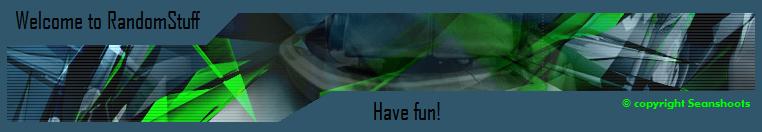







» Smiley Wars! :D
» plzz plzz sign up
» Bye - Bye
» i really belived in this site
» Need an Banner
» Over?
» Meet the staff.
» GM Applications.
» Guess What. Im Back!!!!!
» Tell me what you think
» Updates!
» The Third
» The Excuse Game!
» the server as died? Oo